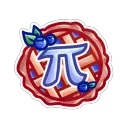A counting bot where you can compete against users and servers to see who can get the fastest or highest count.
Support Server: https://discord.gg/VtTq44jCe2
Pi is a counting bot with some cool features:
You can have a total of 3 different Pi counting channels. All you need to do is create a channel and type the command "pi channel"
You earn saves by counting (1 save per 1000 numbers counted) - You start with 3. (You can also vote for saves) You can disable or enable using your saves. If Pi is in your server, you can disable or enable user's saves
There is a feature - pi run @user Which creates a temporary channel where you race to see how far you can count to and how fast. Nobody can join in, only watch and there's a leader board.
Runs pi run @user - Begin a run with a user pi pause - Pause an active run pi resume - Resume an active run
To see all available commands, run "pi help "
Help Menu
pi channel - Begin counting in a channel pi unchannel - Stop counting in a channel pi togglesaves - Toggle guild saves on/off pi unban - Unban a user from counting on your server. pi ban - Ban a user from counting on your server.
Leaderboards
pi currentlb - View global leaderboard for current server counts (Alias: piclb) pi globallb - View global leaderboard for users (Alias: piglb) pi locallb - View local leaderboard for users (Alias: pillb) pi localrunlb - View local run leaderboard pi runlb - View global run leaderboard pi serverlb - View global leaderboard for servers (Alias: pislb) pi top - View all or a user's last 24 hour stats pi totallb - View leaderboard for current server numbers pi glb me (shows where you are at on the global leader board)
Saves pi disable - Disable user saves (Alias: pi se) pi enable - Enable user saves (Alias: pi de) pi gift - Gift a user saves pi saves - Show how many saves you have pi vote - Check if you can vote for a partial save
General pi flip - Flip the current count pi guild - View server profile pi invite - Invite Pi to your server pi number - Check the number to be counted next pi profile - View your profile or another user's profile (ex. pi profile @user or userid) Alias: pip, pip @user, pip user# pi reset - Reset your user stats and start over pi serverprofile - View local profiles (ex. pi sp @user or userid)
Rules:
You can't count twice in a row No botting
Support Server: https://discord.gg/VtTq44jCe2
Have fun !!
Derecelendirme & Değerlendirmeler
4.2
5 değerlendirme
Reviews can be left only by registered users. All reviews are moderated by Top.gg moderators. Please make sure to check our guidelines before posting.
5 yıldız
4
4 yıldız
0
3 yıldız
0
2 yıldız
0
1 yıldız
1